How to add keywords to Amazon PPC Campaign?

According to Amazon, Sponsored Products Ads should be used to promote your products to shoppers searching with related keywords or viewing similar products on Amazon.
Amazon's advertising platform categorizes ads for promoting product listings as Sponsored Products advertising campaigns.
Given the statement made by Amazon indicating that the main criteria for a Sponsored Products ad is a list of relevant keywords, you have come to right place for Amazon PPC keyword research.
Using our Amazon Keyword Tool, you'll find thousands of relevant keywords for your Amazon PPC campaign in a matter of minutes.
Which comes in very handy when compiling large lists of keywords.
A larger keyword list increases the chances of running profitable Amazon PPC campaigns by weeding out unprofitable keywords quickly.
That said, we'll cover how to drive traffic to your Amazon listing using Amazon PPC keywords.
Our methodology varies a little from what you might have read on other online resources and forums, but for us it is quite simple.
And our method works every time, even on a small budget!
Amazon PPC Campaign Keywords Methodology
First, find as many relevant Amazon keywords as possible for an advertising campaign.
Second, add every keyword to an existing campaign or create a new ad campaign.
Manual targeting for a campaign gives you the most flexibility.
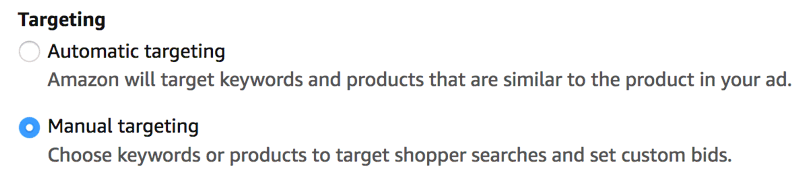
Remember to pay close attention to the relevant aspect for each keyword added.
Only use relevant keywords.
You don’t want to pay for clicks on search terms or keywords that have nothing to do with your product listing.
Simple enough, right? Right…
Well, it is slightly more complex, and a whole different guide could be written about the subject, but who has time to read all that.
Let’s break it down, the short version.
With more keywords, the Sponsored Ad Amazon campaign will have more keyword phrases to match for a customer’s search on Amazon.
And with more keywords, the Amazon keyword report from the ad campaign will contain richer and more valuable data to analyze allowing you to make informed decisions on which keywords to keep and what keyword bid adjustments to make.
How to use the Amazon keyword tool to Find Relevant Keywords for Sponsored Product Ads
Start with a list of keywords that are related to your product listing.
Hopefully you have taken the time to optimize your Amazon listing with keywords.
If that is the case, use all the keywords you used for optimizing the listing.
Next, take a few of those keywords and use them as a search keyword (seed keyword) in the Amazon keyword tool to find even more keywords.
To find the most keywords for Amazon PPC, use all the search modes available, normal, precise, and broad as well as the asterisk (*).
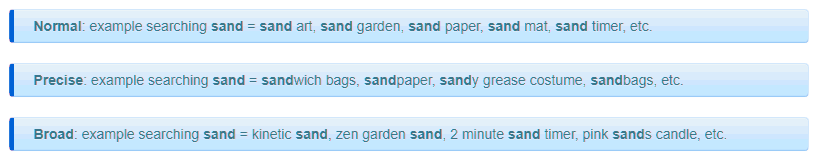
Amazon Keyword Tool Search Modes.
Try placing the asterisk in front and in the middle of words, like this.
PRO TIP - Try an asterisk (*): example yoga * mat or led * lights or * led lights
- sand * mold
- * sand mold
- * sand
Every relevant keyword counts.
Once you think you have exhausted all your options, go for the deep keyword search.
Try every letter in the alphabet with the search term using an asterisk (or wildcard character).
Like this for the phrase sand mold
- sand mold a*
- sand mold b*
- sand mold c*
- sand mold ...*
- sand mold x*
- sand mold y*
- sand mold z*
These searches may not return a lot of new keyword suggestions, but the number of low-cost bidding longtail keywords makes the effort well worth the extra time.
You can try the same technique with the a* in the middle of the words or at the beginning, like this.
- a* sand mold
- sand a* mold